So everyone on mumble has had fun listening to me bash my head against a wall trying to fix this this evening, but no luck so far, so I'm throwing it open to the masses.
What I want to be able to do is listen to both mumble and TF2 through my headset, and talk to other people through my headset microphone.
What I can do:
1) Listen and talk with mumble through my headset, but have TF2 audio coming through the inbuilt speakers on my laptop
2) Have all audio going through the inbuilt speakers
3) Have all audio going through my headset, but not be able to speak on mumble
Looking in playback devices, I have this:

Ideally I want to set the independent headphones as the default audio device, but I can't. If I try clicking the button in the dropdown menu it just doesn't do anything. I can set the onboard speakers as both default and default comms however.
This setup is confirmed when I look at the software specific to the sound where I can only set default for the speakers and not the headphones:
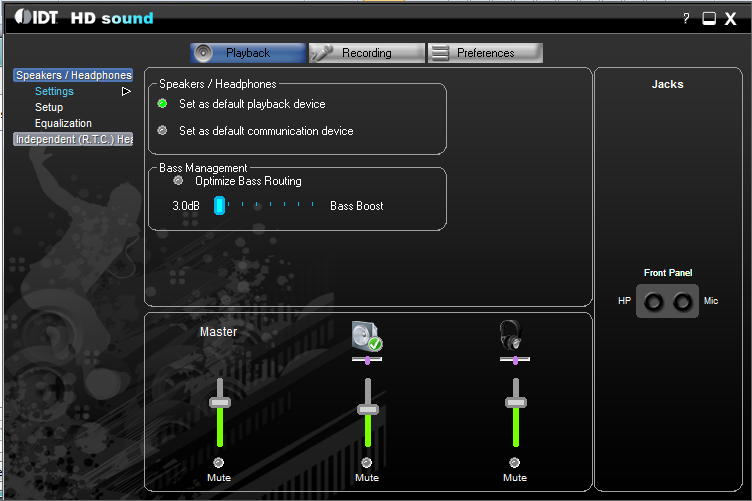
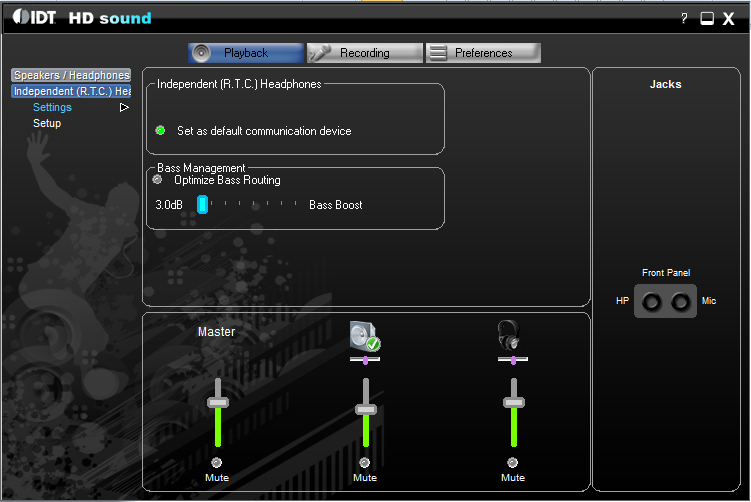
Underneath the Device manager, this is all that is displayed for sound:
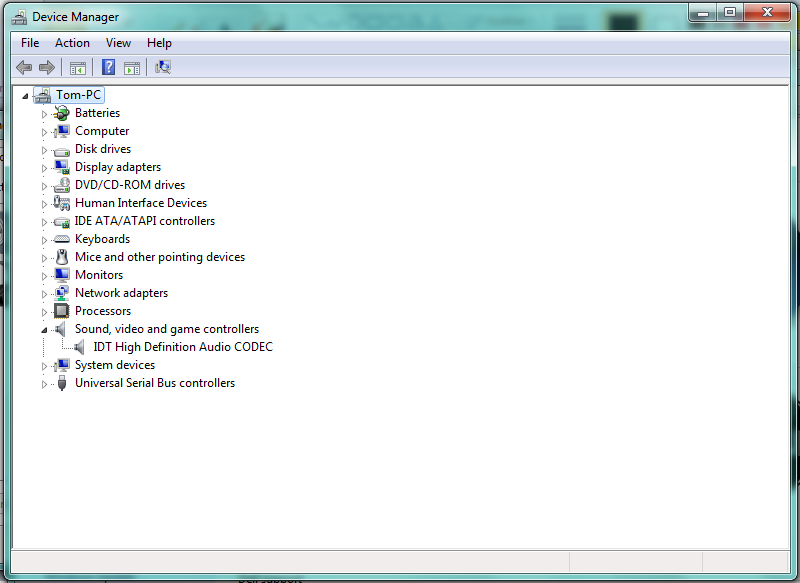
I've downloaded the most recent drivers.
I'm running Windows 7 64-bit on a Dell Inspiron 1545.
When I play TF2 without mumble open, the sound is played through my headphones.
When I start TF2 with mumble open, mumble is played through the headphones and TF2 through the speakers. If I unplug my headphones and plug them in again in-game, the TF2 sound gets switched to my headphones, but the mumble sound gets turned off.
If I set the inbuilt speakers to both default and default comms, then unplug my headphones and plug them in again, I get both mumble and TF2 sound through my headphones but can't speak (when I hold down push to talk nothing happens, I assume this is because mumble no longer thinks I have a mic active for some reason).
I'm stumped. Ideas please!






